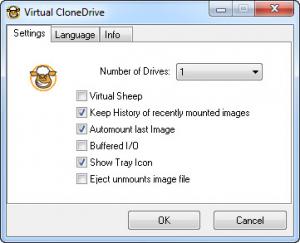Virtual CloneDrive
5.5.0.0
Size: 1.6 GB
Downloads: 5124
Platform: Windows (All Versions)
A lot of people still use CDs and DVDs, as they are cheap and they can store a fair amount of data. The problem with optical discs is that they can get easily scratched, putting all the data stored on them in danger. To avoid this kind of problems, you could just create disc images and store them on the hard disk. The problem is how to open this kind of files. Users may not want to burn disc images onto blank discs, but just open them in Windows Explorer.
An application which can help you in this situation is Virtual CloneDrive. As the name clearly states, this Windows program adds a virtual drive to My Computer, from where you can access all your desired disc images. The program's functionality is simple. After installing Virtual CloneDrive, you can just right click on the desired disc image and choose the Mount option, for adding it to the virtual drive in My Computer.
Optionally, you can select a disc image from the program's interface, which can be accessed by clicking on its icon in the system tray. Virtual CloneDrive supports the most common disc images, like NRG, ISO, BIN and so on. By accessing the main interface of the application, the user can add up to 15 virtual drives in My Computer.
Pros
It can add up to 15 virtual drives in My Computer and each can mount a different disc image. Besides that, disc images can be mounted from the context menu. Furthermore, the program supports a wide range of disc image formats.
Cons
The application can mount disc images but cannot create them. Using Virtual CloneDrive, you can easily mount almost any kind of disc image onto a virtual optical drive in My Computer.
Virtual CloneDrive
5.5.0.0
Download
Virtual CloneDrive Awards

Virtual CloneDrive Editor’s Review Rating
Virtual CloneDrive has been reviewed by Jerome Johnston on 20 Mar 2013. Based on the user interface, features and complexity, Findmysoft has rated Virtual CloneDrive 4 out of 5 stars, naming it Excellent